How do I get GitHub files so I can upgrade my resources?
Okay if your on a Windows server, login to the desk top.
Pull up GitHub in the browser on the server. https://github.com/
Find the project your looking for.
Example: https://github.com/craftedbylittledragons/fred_metabolism_db
On the right side of the page you will see a section called “Releases”.

Click on the release.
It should look something like this.
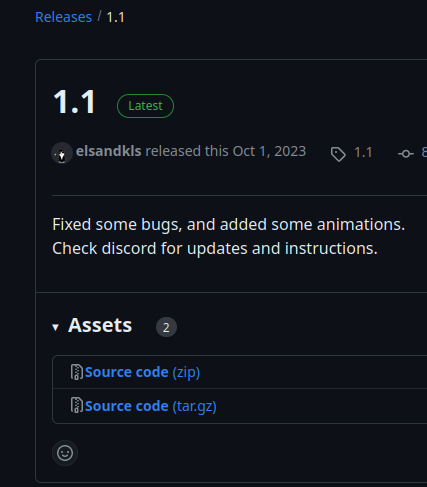
Then download the zip and extract it where you need it.
Make sure to back up your current files, in case that release doesn’t work as expected, so you can quickly roll back to the previous version.
— Want more help? we are here: dragon code https://discord.gg/WPtnPbXhWY